Charting magic in angular
I have data, data that needs proper representation in the online web-o-sphere! This data wants to show the world how gorgeous it is! The data is not simple, it is complex and wants to explore how dynamic it can be.
Enter highcharts the super duper phenomenally extra awesome graphing/charting all in one library.
highcharts and angular
Highcharts is quite dynamic by default. With this amazing charting library you can easily manipulate how the data is visually displayed.
Found a great directive that encapsulated the usability with watches that update data after ajax requests.
Highcharts-ng
Highcharts-ng is a directive itself, it has a lot of boilerplate code that has to be attached to the controller's scope. And that is where another wrapper directive comes in handy that isolates the scope.
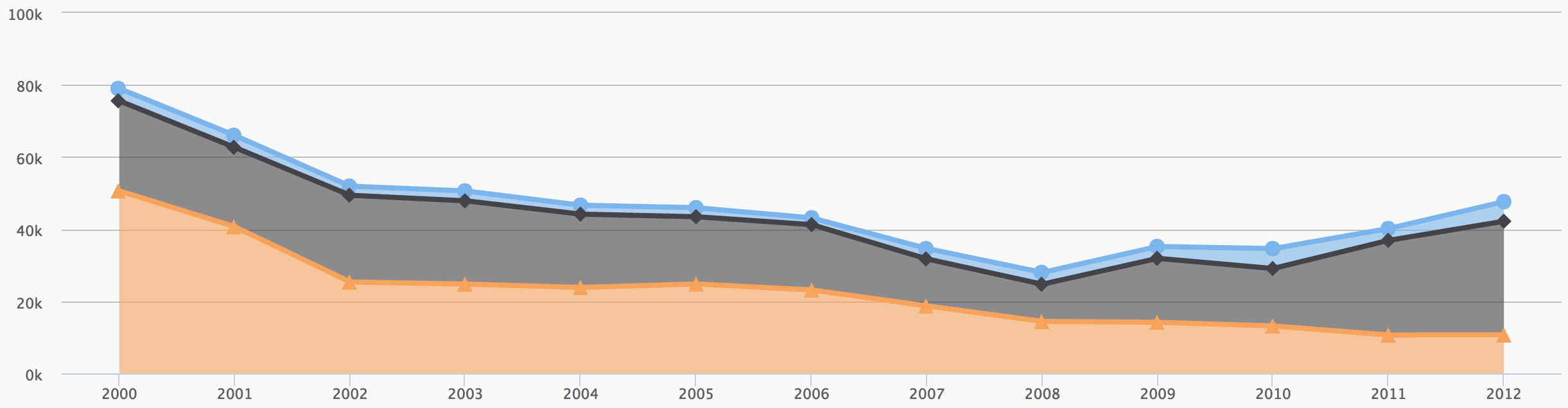
Directive Template
We create another directive to wrap the highcharts-ng directive, to contain all the required configuration stuff.
<div class="row">
<div class="col-xs-12 text-center"></div>
<highchart config="chartConfig"></highchart>
</div>
This directive contains the boilerplate javascript for highcharts-ng. This helps with the modularity, keeping everything associated with the directive together.
.directive('dataChart', [
function() {
return {
restrict: 'E',
scope: {
chartData: '=chartData'
},
templateUrl: '/directiveTemplates/dataChart',
replace: 'true',
controller: ['$scope',
function($scope) {
// setup chart params
$scope.chartConfig = {
options: {
chart: {
backgroundColor: '#f9f9f9',
type: 'area'
}
},
xAxis: {
categories: [],
tickmarkPlacement: 'on'
},
yAxis: {
title: {
text: ''
}
},
series: [],
title: {
text: 'Title'
},
loading: true
};
}
Final thoughts
I am using this directive exclusively for a current project, and am loving it. Though this is a short post, it is here to remind others and myself in the future to keep things contained and reusable.
